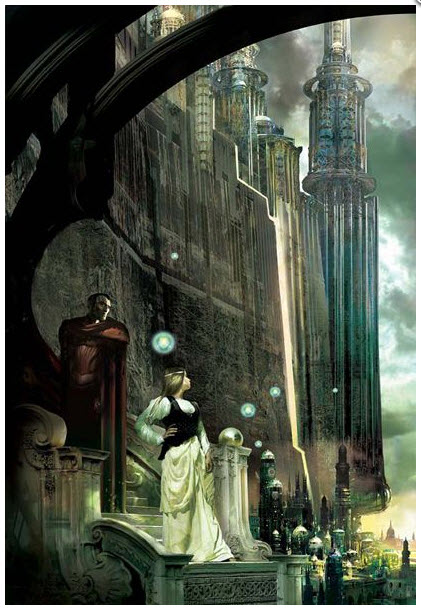Volume 13 Chapter 76
- Install MathType
- Start MathType Desktop
- Open Preferences | Cut and Copy select MathML and MathML 2.0 (no namespace)
- Create your equation with MathType. I used the canned one available for this examples.
- When you're happy with it stripe it (Select All) then Copy to get the MathML markup in your clipboard..
- Open Dreamweaver at the place you would like the equation to appear and hit Past.
- Open a Chrome browser and look at the page. It should be something like below because Chrome does not support MathML yet. Don't yell, there is a fix.
- Past the following reference to MathJax in the header of your page:
- Refresh your Chrome browser or any other browser you use. The the formula should be properly rendered.
- Enter some test text in Dreamweaver.
- Cut N' Past as before to produce a 'Display' formula centered on your page.
- In Dreamweaver change the tag <math display='block'> to <math display='Inline'>
- This causes the foumula to align itself within the sentence, , correctly..
442 - Delphi Rename Error E1026 - 2019-12-31
While renaming a Delphi unit using the Project Manager a recompile produces this error:
[Error] E1026 File not found: 'OriginalName.dfm'
Fix: Use the Project Manager again to change it back. Recompile then use:
to change it to the new name then recompileFile | SaveAs NewName
441 - Schematic To Dreamweaver - 2019-12-11
After learning how to create decent looking equations using MathType and Dreamweaver I realized I needed (wanted) to put decent looking schematics on this web site as well. I found that EasyEDA was able to export Scalable Vector Graphic (SVG) files and that these could be used in Dreamweaver to produce schematics I needed.
This is the work-flow:
Install and open EasyEDA - I used the beta version which seems to work well. I installed it as a Windows Desktop Client (64 bit) so that I could have rapid access to its features.
Create the schematic - You may use any of the components you need (logic symbols, drawing etc.).
Remove the Document Settings - click on the outside border and the bottom right information box and delete them. This allows you to create a free image of any size.
Save and Export - Chose SVG as the export format. Chose a wire width of 1x and a size of 2x. This seems to work best.
Put the SVG - Move the file to the Dreamweaver directory of your choice.
Insert Image - In Dreamweaver use the insert image function to add the schematic to your page. It will not be rendered in the design view of Dreamweaver and don't bother with Live Design mode. It never works.
440 - Equation To Dreamweaver - 2019-12-08
In the last chapter (Chapter 75), I decided to simply put math equations on this web site as GIFs (as God intended) directly from MathType. This produced very ugly renditions and needed to be fixed going forward. I did find a fix:
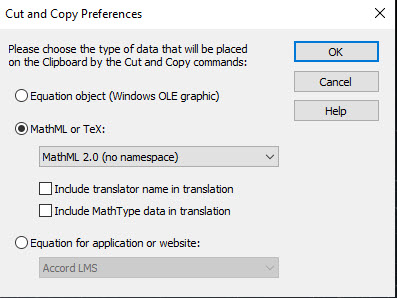
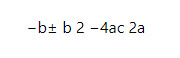
<script id="MathJax-script" async src="https://cdn.jsdelivr.net/npm/mathjax@3/es5/tex-mml-chtml.js"> </script>
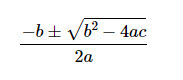
InLine
If you wish to show the formula 'InLine' with your text do the following: