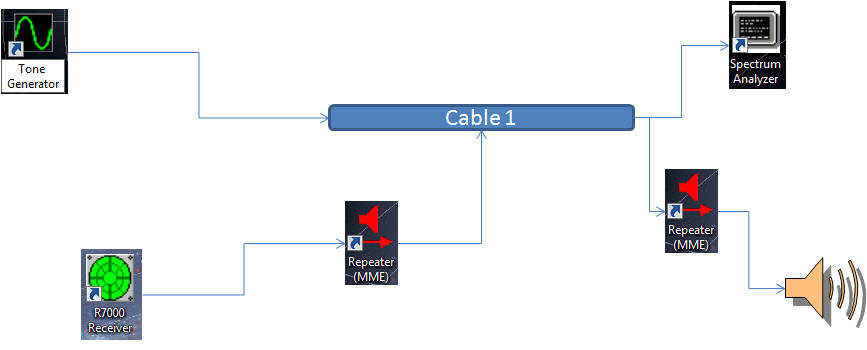V5 Chapter 38
Details
218. 2010-08-15 Pathetic Twerpy Little Star
I'm starting to get pissed off now. I cannot get a decent scan of the Sun. This is the best so far and I admit that its pretty bad
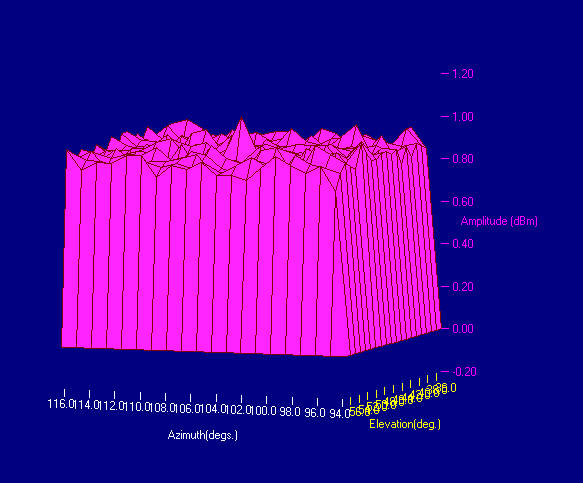
See that point in the middle? That's the 'Sun'
This was made with no filters in the system. The BPF in the Head End was off and I didn't have a filter ahead of the HP Amplifier in my shack.
217. 2010-08-09 Two Serial Ports
I have been struggling with a software problem for several days. Today I fixed it.
The problem was that the antenna control system was interfering with the AD8314 control system. When I would start the antenna moving the receiver would quit. When I started the receiver collecting data the antenna would stop moving. How is this possible? They are on different serial ports. Why should sending a command to an antenna rotor controller using Comm. port 4 stop the receiver from collecting data on Comm. port 6?
This is how.
I had forgotten that the Kerr modules uses a dedicated DLL to send the commands over the serial line. When I wanted to move to a motor position of 1543 ticks the DLL is what actually made the transmission over the serial port and then the RS-485 bus and both comm. ports used THE SAME DLL. This was the problem.
To solve this problem I created a second DLL with a slightly different name NmcLib04 and NmcLib04B and attached them to my code with a bit different 'glue' code and the whole thing works now.
The change in the block diagram is shown below.
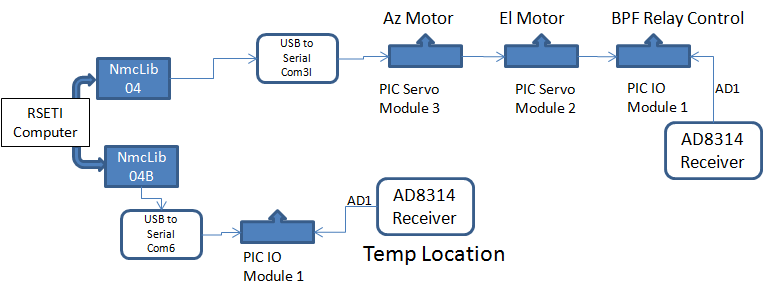 |
Now I can go about making the receiver work in its temporary location, on my workbench before moving it to the Head End Electronics box on the antenna.
216. 2010-08-04 Raster Scan
The software is coming along slowley. I can now move the antenna to the Sun and then to a point in an raster array that is +5 degrees up and +5 degrees to the left of Sun center. Then I can scan the antenna and collect data every degree from top left to top right (ten degrees total).
Next I have to build an array to hold the collected data:
TAzValues = record
Az: Real;
Value: Real;
end;Var
AzValues : TAzValues.
Set length(AzValues,SunOffset *2); // This gives me a ten element array from an offset of 5 degrees.
215. 2010-07-27 Total Power Receiver
OK I have been screwing around long enough. Now to get back to the TPR.
This is what I want to do in the near term:
-
Get a Kerr IO module running on a local link on my development machine Zeke.
-
Connect the AD8314 evaluation kit to the Kerr IO module so that I can read the A-to-D output of the AD8314
-
Modify the existing RasterScan application so that it collects the output of the Kerr module and presents it as a raster scan while moving the antenna.
That should keep me occupied for a while.
Getting the Kerr IO module running was simple. Just plug it in, let Windows 7 load a few drivers, and it works.
I then attached a power source (1.5V battery) to the A-to-D input to the Kerr IO module and found that the A-to-D function didn't work. I did not have a replacement for the Kerr IO chip so I moved the power source to the Kerr IO module in the Head End Electronics module and found that it did work from there so I must have a bad IO chip on the module in my lab. New chips, 2 PIC-I/O DIP (KAE-T2V1-DP) were ordered from Saelig Company Inc. and should be in by Friday 2010-07-30. Until then I can work with the IO module in the head end.
I received the PIC-IO chips and installed one on the local IO module. It came right up. The bad news is that there is no way I can insert the IO Module into the system so that it is module #4. It simply will not communicate with it. So this is the configuration I am working with now:
|
The AD8314 receiver is connected to my development machine, Zeke, in the temp location so that I can debug it. When working I can move it to the final position in the Head End Electronics box.
214. 2010-07-18 Spectrum Analyzer
I finally found the problem with the SpecAna that was causing it to not save the embedded SML data and to not run in 16 bit mode.
The SML problem is summed up by this :
| RiffWrite.AddChunk('SML
').WriteBuffer(Pointer(FSourceString)^, length(FSourceString)); RiffWrite.SaveToFile(SaveDirectory+'\'+genAutoSaveFileName+'.wav '); RiffWrite.Clear; // Clear Buffer for next file RiffWrite := CreateRiffRW; RiffWrite.FourCC := 'WAVE'; with RiffWrite.AddChunk('fmt ') do Write(WaveFormat, SizeOf(WaveFormat)); RiffWrite.AddChunk('data'); DataChunkIndex := RiffWrite.IndexOf('data'); |
The sixteen bit problem was that I didn't have the WaveFormat setup correctly in Create. This is what it should be:
| (* = A U D I O S E T U P
= *) WaveFormat.wFormatTag := WAVE_FORMAT_PCM; WaveFormat.nChannels := byte( 1); WaveFormat.wBitsPerSample := 16; WaveFormat.nSamplesPerSec := CFrameRate; WaveFormat.nBlockAlign := WaveFormat.nChannels * (WaveFormat.wBitsPerSample shr 3); WaveFormat.nAvgBytesPerSec := WaveFormat.nSamplesPerSec * WaveFormat.nBlockAlign; (* =========== RIFF STUFF ========================= *) moSML.Lines.LoadFromFile('Default.xml'); FSourceString := moSML.Lines.Text; RiffWrite := CreateRiffRW; RiffWrite.FourCC := 'WAVE'; with RiffWrite.AddChunk('fmt ') do Write(WaveFormat, SizeOf(WaveFormat)); RiffWrite.AddChunk('data'); DataChunkIndex := RiffWrite.IndexOf('data'); |
213. 2010-07-12 More playing with Mathematica
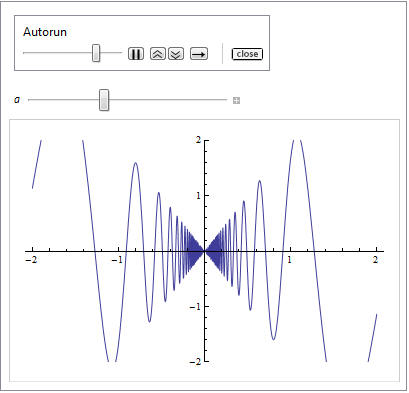
OK That's WAY cool. Now if there were a way to embed a Mathematica player in a web site...
.
212. 2010-07-09 Bench Test AD8314 Total Power Receiver
I set up the test bench below:
| Top left is the DMM
Counterclockwise to the HP step attenuator control box Noise Comm Noise generator HP Step attenuator Marcus Leech 30 MH BPF 3 dB splitter Evaluation Board (Green unit) Not shown: HP 20 dB LNA and Line Amp |
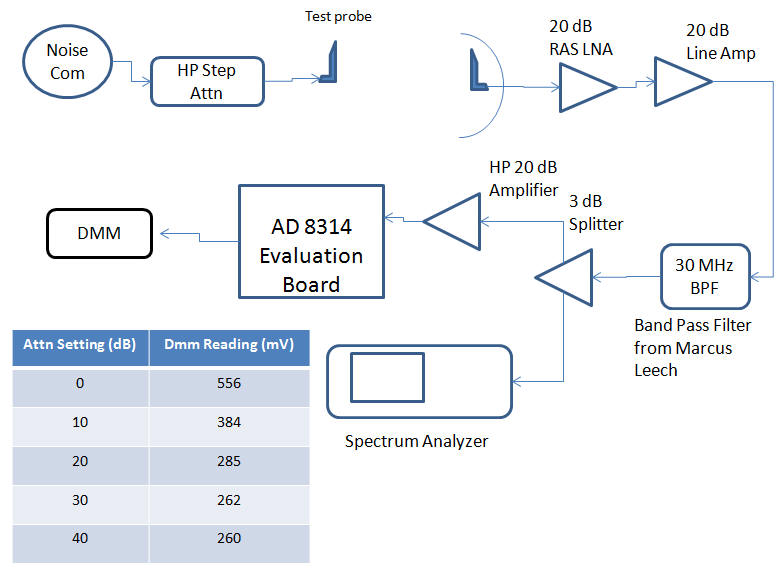
I first filled in the table at the left with the points of the transfer curve that I could by switching in attenuation from the HP Step attenuator and noting the DMM reading.
I then found where the sun was, using the NOAA Solar Calculator, and noted that it was about 380 mV on sun and 265 mV off sun. This allows me to use the step attenuator in place of the sun by simply switching in and out 20 dB of attenuation
211. 2010-07-09 Different Total Power Receiver
I have the AD8314 evaluation kit (see the notebook entry)running and it does seem to work but I am having trouble interpreting the results I am getting on the bench test.
I also ordered a couple of evaluation units of the Linear Technology's LTC5582IDD power detector.
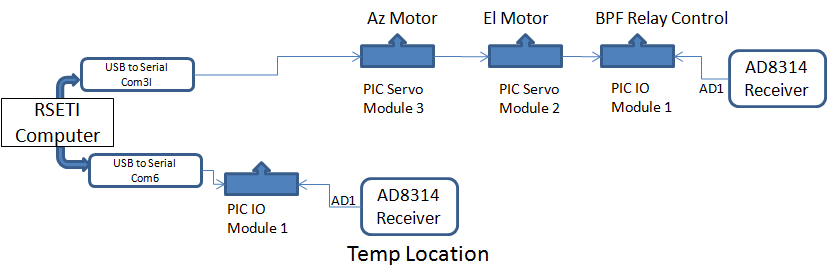 |
|
LTC5582IDD
It looks like this might be a better module than the one I am trying now.
210. 2010-07-07 Odds and Ends
- Cleaning up a few problems in the SETI Net Control Net application.
- Finally fixed the Virtual Audio Cable - This the complete command line that must be put into a short cut.
- Update of the shortcut Target line to autostart the Virtual Cable Audio Repeater - Quotes are required as shown
- "C:\Program Files\Virtual Audio Cable\audiorepeater.exe" /Input:"R7000 Receiver (Realtek High De" /Output:"Line 1 (Virtual Audio Cable)" /AutoStart
- The command line must be Exactly the same as that on the Audio Repeater when you have it working. See the Right Click | Properties capture of the Repeater below. The line goes into the Shortcut | Target.
- I have the Status running now. If you use SETI Net via the internet make sure to put your name in the FileManager | Operator if you want credit for finding the first ET
- Control Panel still blows up sometimes for some unknown reason.
- Spectrum Analyzer showing problems in the buffer full routine. Work'n it boss.
- Clock not saving user Lat/Lon - Fixed
- Should be able to run Status anytime but cannot - Working.
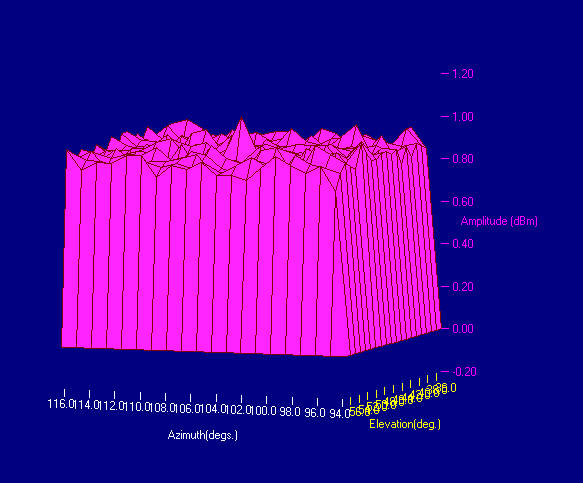
Right Click | Capture of VAC Repeater
209. 2010-07-01 Trying to learn Mathematica
This is such a cool program I wanted to learn it and see if it can be integrated on my web site.
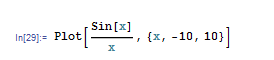

I still have a *ton* of learning to do on this.
208. 2010-06-28 Virtual Cable Setup ( Jump to 207).
After screwing around a lot longer than should have been necessary I finally figured out how to use the Virtual Audio Cable (VAC). This fine piece of software allows me to record what I hear and defeat the gnomes at Microsoft in their play to only allow you to record what they want. This is the setup for the next time I need it. Setup is simple (once you know how to do it).
-
Start VAC Panel and setup one cable then start two MME Repeaters.
-
Find you Audio Control (in Windows 7 it looks like icon above in the control panel) and set the Default Recording Device to be Line 1 (Virtual Audio Cable 1). Now anything generated by an application, such as the Tone Generator, will be recorded to the Spectrum Analyzer.
-
Route the Repeaters as shown in the drawing below
-
Start the repeaters.
You should hear the receiver AND the Tone Generator in the speakers and both should show up on the Spectrum Analyzer or Oscilloscope.
Now you can simulate ET using the Chirp Control on the Tone Generator and watch the detection logic find the signal in the Spectrum Analyzer.