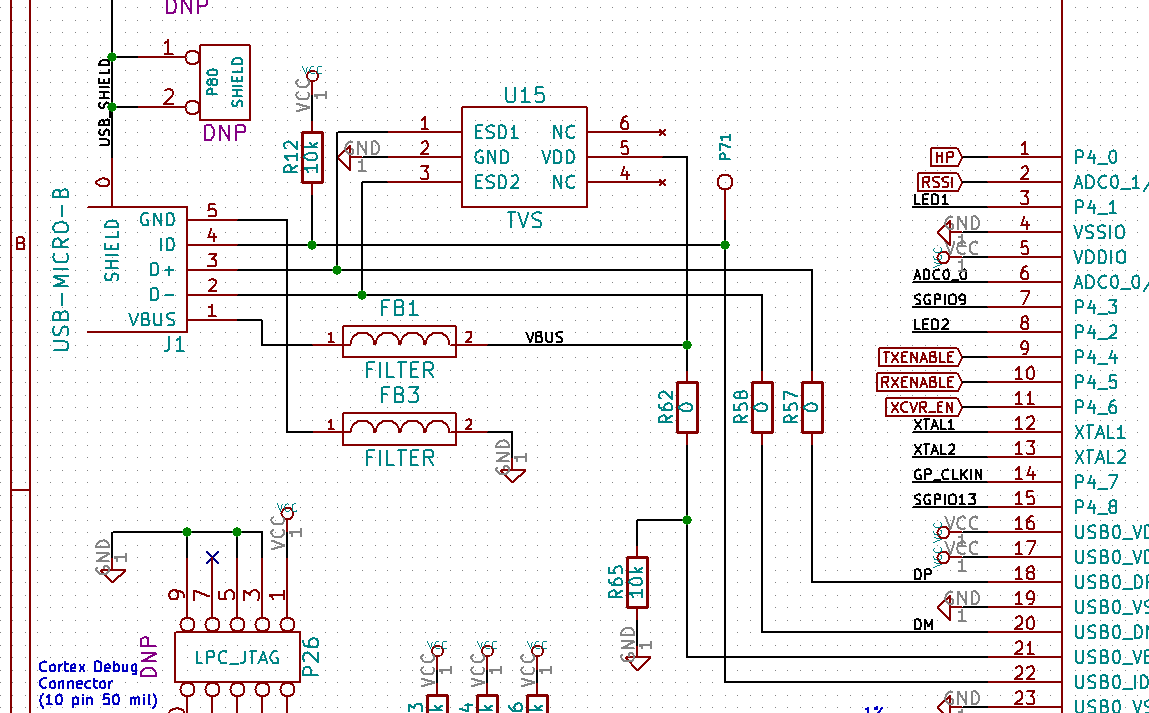Volume 12 Chapter 74
- Update the SPI Flash
- Update the CPLD
- Boot DFU
- Recovering the SPI Flash
- Obtaining the DFU-Util
- I downloaded dfu_util-09-win64.zip and built a director C:\dfu_util for access to the utility.
- Get the hackrf_one_usb.dfu file from the latest release on GetHub. I used release 2018.01.1.
- Download the zip to the C:\HackRF\release 2018.01.1 directory and extract it there.
- Move the hackrf_one_usb.dfu file to the dfu_util directory as well.:
Volume 12 Chapter 74
427 - htaccess - 2018-12-28
I started the process of moving the website to a SSL system with assurances from the tech support at my site vendor that there would be NO PROBLEMS. After a three day blood bath in which accessing my remote site database repeatedly generated this error:
Warning: mysql_fetch_field() expects parameter 1 to be resource,
boolean given in /home/setine5/public_html/KoolPHPSuite/KoolControls
/KoolGrid/koolgrid.php on line 1
I finally found the solution (but not the problem). This must have been something I solved years ago because I finally found a file named HTAccessRemote.htaccess that I had created. When I moved that to the remote server and changed the name to .htaccess it worked.
The file contains the following:#Alternate default index pages DirectoryIndex index.php suPHP_ConfigPath /home/setine5/public_htmlHow it works I haven't a clue (but I'll take it).
426 - Counterweight - 2018-10-03
The antenna has been having trouble pulling between 10 - 25 deg elevation lately. It would stall out and throw an over-current exception and then stop. I decided to add a counter weight on the mount.

This shows the 24 inch stainless square tube with one 7 1/2 lb weight on it. I can add up to three more weights.
The arm could only be 24 inches long because of clearance problems on a full 180 deg movement.
425 - Firmware update for HackRF - 2018-09-24
I finally got the courage to update the HackRF's firmware. I went smoothly and the receiver now enumerates the USB system on power on correctly. This is the before and after:
Found HackRF board 0:
USB descriptor string: 0000000000000000285067dc2d0f3f4b
Board ID Number: 2 (HackRF One)
Firmware Version: 2017.02.1
Part ID Number: 0xa000cb3c 0x005c4f6a
Serial Number: 0x00000000 0x00000000 0x285067dc 0x2d0f3f4b
Found HackRF board 0:
USB descriptor string: 0000000000000000285067dc2d0f3f4b
Board ID Number: 2 (HackRF One)
Firmware Version: 2018.01.1
Part ID Number: 0xa000cb3c 0x005c4f6a
Serial Number: 0x00000000 0x00000000 0x285067dc 0x2d0f3f4b
The first thing you'll need is a copy of the HackRF tools built for Windows 64 bit. http://download/builds/PothosSDR/
The latest is on the bottom of the list.
Install it.
The get the firmware update itself from GetHub
https://github.com/mossmann/hackrf/releases
I used the Zip file
The trick is to put the update BIN file from the release (hackrf_info.exe) into the PothosSDR/bin directory and then from the command line:
hackrf_spiflash -w hackrf_one_usb.bin
Works fine.
I hate blowing firmware because of the number of 'bricks' I have managed to create in the process.
424 - Head End Progress- 2018-09-19
It looks like the Head End Electronics case is ready to go back to the prime focus. I need to do some testing with the Spectrum Analyzer to be sure but tomorrow up it goes (I think).
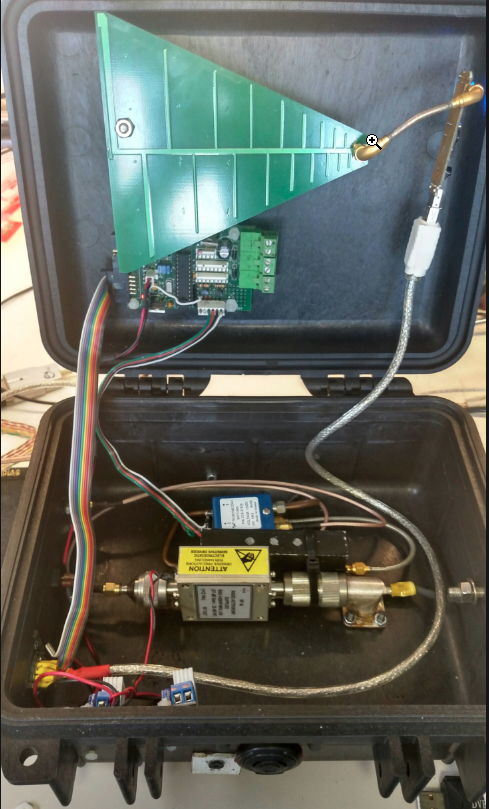
I installed a Log Periodic feed (the green triangle) and have it connected to a simple SDR which will be controlled over a 35 foot USB 3 cable. Now waiting for the cable from China. I hope Trumpy doesn't decided to embargo it.
This will be replaced by a second HackRF when I decide to by one to replace the burned out one.
I have this all running now but with a problem. When I turn on the remote SDR it blots out the 1440 MHz portion of the band. This, of course is exactly where I want to search for ETs.
I will try it again when I have a second HackRF that can live in the Head End case.
423 - Its Dead Jim, Dead - 2018-09-18
There is no bringing my HackRF back from the dead for sure. I checked all the logic around the Micro USB connector, removed U15 to make sure it wasn't the problem, but still no enumeration when plugged in. So I guess its scrap !
If anyone has a different idea I would be glad to hear it. I do have a second receiver so I'll work with that.
422 - Rebuilding HackRF Firmware - 2018-09-16
I managed to destroy both of my HackRF receiver (see below) but one of them seems to 'sort of' enumerate when plugged into the USB system.
I decided to try to resuscitate this Hack using the instruction found on the HackRF Wiki page. This is the progress:
The Wiki is organized from the top down. That is
My problem is so sever that I need to do it in the reverse order.
Obtaining the DFU-Util - This can be downloaded from:
http://dfu-util.sourceforge.net/releases/
Open a command line in the dfu_util directory and enter:
dfu-util --device 1fc9:000c --alt 0 --download hackrf_one_usb.dfu
DFU Boot - Hold down the DFU button on HackRF while power it on or while pressing and releasing the RESET button Release the DFU button after the 3V3 LED illuminates. The 1V8 LED should remain off. The HackRf is ready to receive firmware over USB.
I tried this and the dfu_util returned:
C:\dfu_util>dfu-util --device 1fc9:000c --alt 0 --download hackrf_one_usb.dfu
dfu-util 0.9
Copyright 2005-2009 Weston Schmidt, Harald Welte and OpenMoko Inc.
Copyright 2010-2016 Tormod Volden and Stefan Schmidt
This program is Free Software and has ABSOLUTELY NO WARRANTY
Please report bugs to http://sourceforge.net/p/dfu-util/tickets/
DFU suffix CRC does not match
A valid DFU suffix will be required in a future dfu-util release!!!
No DFU capable USB device available
I then used Windows 10 Device Manager to find the HackRF on the USB controller list. and found:
“Windows has stopped this device because it has reported problems. (Code 43)
A USB port reset request failed.”
It looks like I have killed the USB chip itself. Is this replaceable? Which chip is it?
Late note: See the previous entry Its Dead Jim
421 - Head End Progress - 2018-09-07
Its been kind of a disaster here.
I decided to redo the cabling from the outside Control Box to the Head End Electronics. One of the things I want to do is to have a HackRF mounted at the Head End with a small log periodic antenna pointed back at the dish. This should allow me to scan the full spectrum of the HackRF up to 6 GHz.
Seemed like a good idea.
I brought both RS-232 for the Kerr module and a 10 Base T Ethernet cable up from the Control Box and through a water tight 16 pin circular connector.
The RS-232 (4 twisted pair) go to the Kerr module as usual. The Ethernet cable (also 4 twisted pair) go through an adapter that allows USB over Ethernet for control and data from the HackRF.
I had the contraption running fine when I did something very stupid. I don't know what it was but I know it was stupid. Somehow I managed to blow up the HackRF I had connected and under test. When I realize the the system had stopped I thought to my self - "Self, lets swap out the HackRF with the second one and see if it starts". So I did and now both Hack's are dead.
I ordered a third one and have it now. this time I will test with a cheap dongle rather than a $250 Hack. Lesson learned.

I am waiting for some cable to arrive from Amazon to try a different idea. Using USB over Ethernet requires converters at both ends so sort out the logic levels, a 5 volt supply to run the converter and a cable changer (the white box in the picture). I'm going to try a straight USB extender cable to see if it will work better.
It should be her in two days for the trial.
420 - Head End Progress - 2018-08-03
Of course this is taking longer than expected - thats expected.
I have the LNA and Filter installed and twin DPDT microwave relays in-place to switch the filter in and out. The relays are the 'fail safe' type that latch and remain in the last state commanded. This means that the relays won't need to draw their 200 ma each when holding the filter out of the circuit like the previous design.
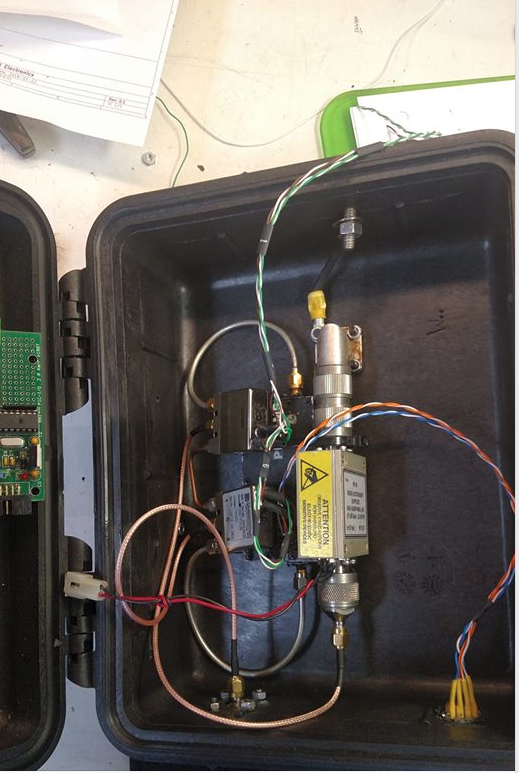
419 - Head End Rebuild - 2018-07-22
Pulling the parts together now. I bought a new case (Pelican 1200 from Amazon) and am trying to decide if I can use a transfer switch or twin SPDT for the filter In/Out switch. Amazon continues to amaze me. I ordered the case Sunday morning and it was on my door step Sunday evening. That company owns me.
I am also going to start with CAT 5 cable again. Single one this time and send the RS-485 up on two pair of wires. That way I can get the control signals up on 4 of the wires and +35VDC up on the other 4.
I still plan to put in a 14 pin connector even though most of it will be empty.