Volume 10
Chapter 67
376 - Visual Studio as Administrator - 2016-12-02
I use Visual Studio 2015 as my principal development tool for PHP, JavaScript, 'C' and C# and 'C' for the Arduino. Its a well designed, complete solution for me (and its free). One problem with it is that it insists on running IE or Edge as the browser when debugging PHP code. I like to use Chrome and have standardized on it. How to change it?
To get VS to run Chrome you must run VS as an administrator but for some reason, known only to Microsoft, this cannot be accomplished the usual way. This is the complete way to get it right.
- Find 'devenv.exe' This is the Exe that actually starts VS 2015. Mine is at C:\Program Files (x86)\Microsoft Visual Studio 14.0\Common7\IDE
- Right click on it
- Click 'Troubleshoot compatibility'
- Click 'The program requires additional permissions'
- Click 'Next'
- Click 'Test the program'. It should start VS. Use it to load a PHP program and verify that you can set Chrome as the Debug browser.
- Click 'Next'
- Click 'Yes, save these settings for this program'. It takes a lot longer to do this than you would expect. Get a coffee
- Click 'Close the troubleshooter'
That should do it.
375 - State of the Workbench - 2016-12-01
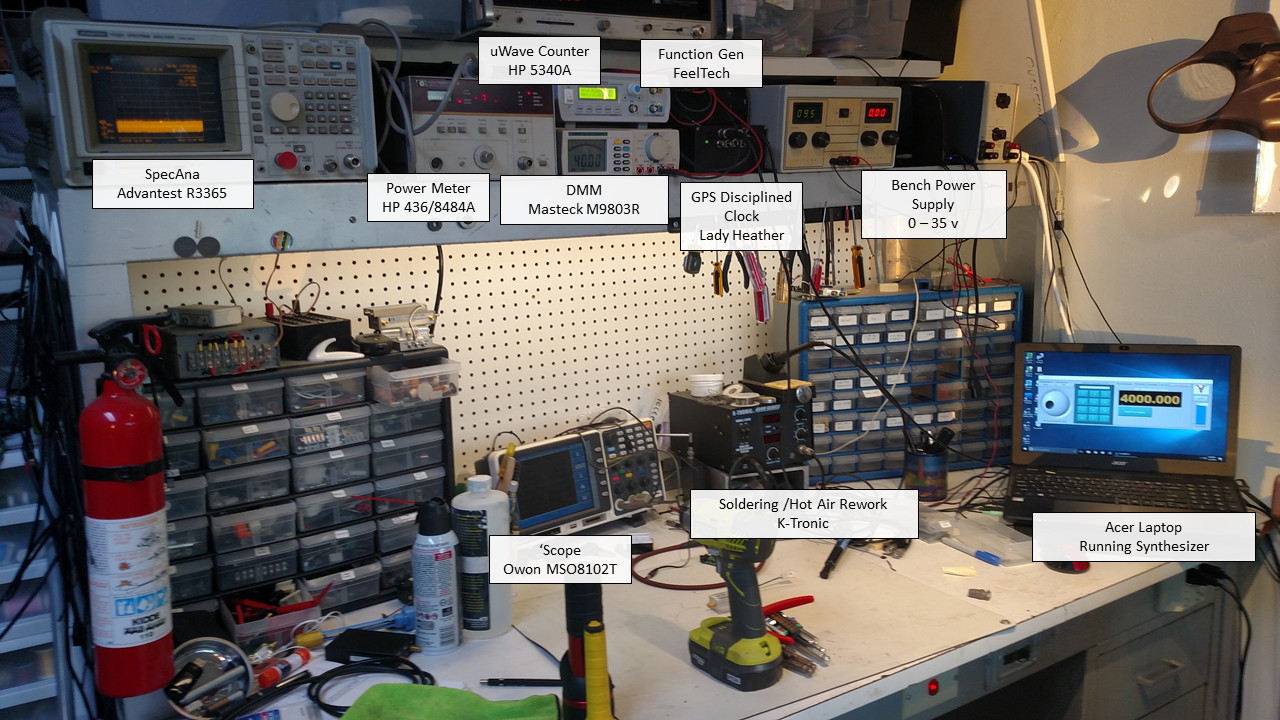
Just to keep track of where I am in 'stuff

... and this is Damn Cat setting on my Bencher Key - no respect!
374 - San Diego Microwave Group Presentation - 2016-11-21
A short presentation to be given to a few friends.
373 - Connecting SDR Sharp to the SpecAna with VB-Cable - 2016-11-11
I use old technology for the SETI Net Spectrum Analyzer. There I've said it. Keeping up with the twists and turns of the development of playing and recording sounds is simply more of a challenge than I needed. This is all that I need to do and want to do.
This is how I do that.
I have switched from the Virtual Audio Cable to VB-Cable. Virtual Audio Cable works and works well but its a bitch to set up. VB-Cable is a snap. So get on the VB-Cable web site and download the driver. Move the Zip to a temporary folder on your desktop and unzip it. I used the 64 bit installer (make sure your installing as Administrator). reboot.
- Set up Playback (Right click on your Speaker icon) like this and set CABLE Input to Default):
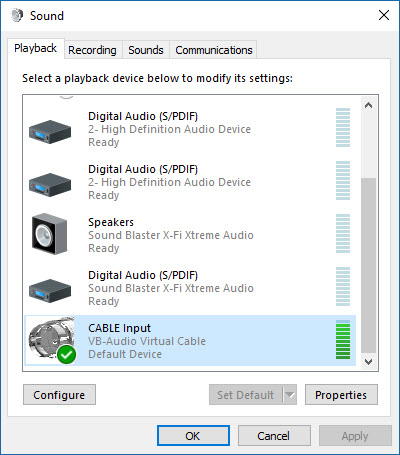
- Switch to Recording and make CABLE Output the default. Hit Apply.
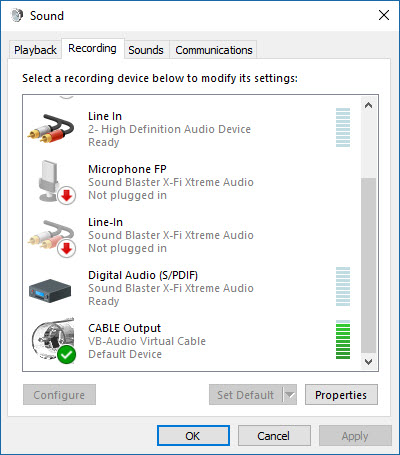
- Start SDR Sharp (or the SDR of you choice)
- Start SETI Net Spectrum Analyzer.
You should see a nice flat wide band (16 or 20 KHz depending on the SDR) noise from the SDR.
But now you can't hear anything on your speaker - right ! Here is the fix for that.
Recording | Properties and you get this:
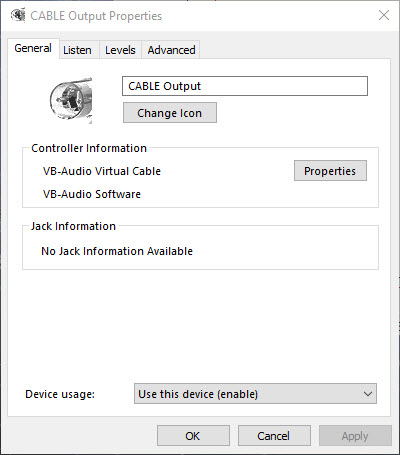
Select Listen for this:
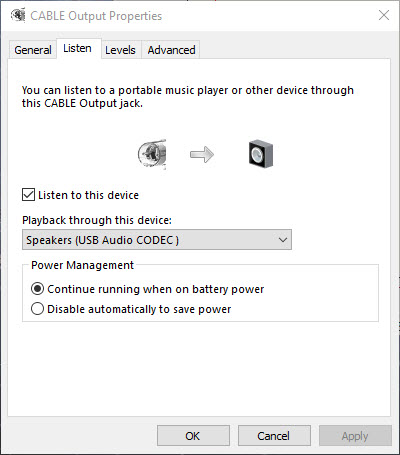
Check Listen to the device and select your Speakers and (most importantly) hit the APPLY button. Now you should again be listening to the SDR audio.
One Last thing. VB-Cable is free (as in Beer) - its a sweet program that solves a horrendous problem crated by Microsoft. It deserves your support. Send Vincent Burel $10 or $20 bucks for it. He will keep developing and you will get two more VB-Cables in the bargain
