Critical sections and mutexes
In this chapter:
- Synchronize limitations.
- Critical Sections.
- So what does this all mean to the Delphi programmer?
- Points of interest.
- Can data be lost or frozen in the buffer?
- What about out of date messages?
- Flow Control issues and list inefficiencies.
- Mutexes.
Synchronize limitations
Synchronize has several drawbacks which make it unsuitable for anything except very simple multithreaded applications.
-
Synchronize is only useful when attempting to communicate between a worker thread and the main VCL thread.
-
Synchronize insists that the worker thread wait until the main VCL thread is completely idle even when this is not strictly necessary.
-
If applications make frequent use of Synchronize, the main VCL thread becomes the bottleneck, and no real performance gains are realized.
-
If synchronize is used to communicate indirectly between two worker threads, both threads can be suspended waiting for the main VCL thread.
-
Synchronize can cause deadlock if the main VCL thread waits for any other threads.
On the plus side, Synchronize does have one advantage over most other synchronization mechanisms:
-
Just about any code can be passed to Synchronize, including thread unsafe VCL code.
It is important to remember why threads are being used in an application. The overriding reason for most Delphi programmers will be that they want their application to remain responsive, whilst performing operations that either take a long time, or use blocking data transfers or I/O. This often means that the main application thread should be performing short, event based routines, and handling user interface updates. It's good at responding to user input, and displaying user output. The other threads in the application will be performing the "grunt work". In the light of this philosophy, one often finds that most code executing in worker threads does not use parts of the VCL which are not thread safe. Worker threads may perform operations on files, or databases, but they rarely use descendants of TControl. Seen in this light, Synchronize is a case of overkill.
Many threads only need to communicate with the VCL in simple ways, such as transferring a stream of data, or executing a database query and returning a data structure as the result of this query. Referring back to Chapter 3, we note that we only need to maintain atomicity when modifying shared data. To take a simple example, we may have a stream which is written to by a worker thread, and read periodically by the main VCL thread. Do we need to ensure that the VCL thread is never executing at the same time as a worker thread? Of course not! All we need to ensure is that only one thread modifies this shared resource at once, thus eliminating race conditions, and making operations on the shared resource atomic. This property is known as mutual exclusion. There are many synchronization primitives which can be used to enforce this property. The simplest of these is known as the Mutex. Win32 provides a mutex primitive, and a close relation of it, the Critical Section. Some versions of Delphi contain a class which encapsulates the Win32 critical section calls. This class will not be discussed here, since this functionality is not common to all 32 bit versions of Delphi. The users of such a class should have little difficulty using the corresponding methods in the class to achieve the same effects as those discussed here.
Critical Sections
The Critical Section is a primitive which allows us to enforce mutual exclusion. The Win32 supports several operations upon it:
-
InitializeCriticalSection.
-
DeleteCriticalSection.
-
EnterCriticalSection.
-
LeaveCriticalSection.
-
TryEnterCriticalSection (Windows NT only).
The InitializeCriticalSection and DeleteCriticalSection operations can be considered to be very much the same as heap creation and destruction of objects. On the whole, it is sensible to keep critical section creation and destruction to one particular thread, normally the longest lived. Obviously, all the threads that wish to synchronize access using this primitive must have a handle or pointer to this primitive. This may be direct via a shared variable, or indirect, perhaps because the critical section is embedded in a thread safe class to which both threads have access.
Once the critical section object is created it can be used to control access to a shared resource. The two main operations are EnterCriticalSection and LeaveCriticalSection. In a great deal of the standard literature on the topic of synchronization, these operations are also known as WAIT and SIGNAL, or LOCK and UNLOCK respectively. These alternative terms are also used for other synchronization primitives, and have roughly equivalent meanings. By default, when the critical section is created, none of the threads in the application have ownership of it. To gain ownership, a thread makes a call to EnterCriticalSection, and if the critical section is not owned, then this thread gains ownership. The thread then typically performs operations upon a shared resource (the critical piece of code, illustrated by a double line), and once it has finished, it releases ownership via a call to LeaveCriticalSection.
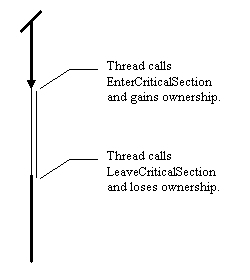
The important property that critical sections have is that only one thread may have ownership at any one time. If a thread tries to enter a critical section when another thread is already inside the critical section, then it will be suspended, and only reawoken when the other thread has left the critical section. This provides us with the required mutual exclusion around a shared resource. More than one thread can be suspended waiting for ownership at one time, so critical sections can be used for synchronization between more than two threads. By way of an example, here's what happens if four threads try to gain access to the same critical section at roughly similar times.
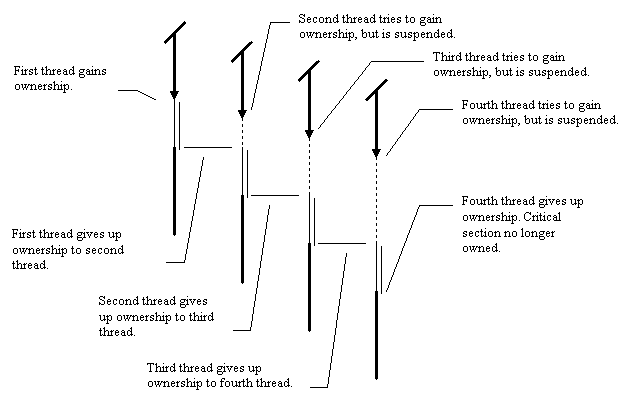
As the diagram makes clear, only one thread is ever executing critical code at once, so there are no race conditions or atomicity problems.
So what does this all mean to the Delphi programmer?
This means that, provided one is not performing VCL operations, but only doing simple data transfers, the Delphi thread programmer is free of the burdens of TThread.Synchronise.
-
The VCL thread need not be idle before the worker thread modifies shared resources, it only needs to be out of the critical section.
-
Critical sections neither know nor care about whether a thread is the main VCL thread, or an instance of a TThread object, so one can use critical sections between any two threads.
-
The thread programmer can now (almost) safely use WaitFor, removing the deadlock problem.
My last point is qualified because it is still possible to produce deadlock in exactly the same manner as before. All one has to do is to call WaitFor in the main thread when currently inside a critical section. As we shall see later on, suspending threads for any large amount of time whilst in critical sections is normally a bad idea. Now that the theory has been adequately explained, I'll present another example. This one is a slightly more elegant and interesting prime number program. When started, it tries to find prime numbers starting at 2, and works upwards. Every time it finds a prime number, it updates a shared data structure (a string list), and informs the main thread that it has added more data to the string list. Here is the code for the main form.
It is fairly similar to previous examples with respect to thread creation, but there are a few extra members of the main form which have to be set up. StringSection is the critical section which controls access to resources shared between threads. FStringBuf is a string list which acts as a buffer between the main form and the worker thread. The worker thread sends results to the main form by adding them to this string list, which is the only shared resource in this program. Finally we have a boolean variable, FStringSectInit. This variable serves as a check, ensuring that the required synchronization objects are in fact created before being used. The shared resources are created when we start a worker thread, and destroyed shortly after we are sure that the worker thread has quit. Note that since the string list acting as a buffer is dynamically allocated, we must use WaitFor at thread destruction time to ensure that the worker thread has stopped using the buffer before freeing it.
We can use WaitFor in this program with no worries about Deadlock, because we can prove that there is never a situation where both threads are waiting for each other. The line of reasoning required to prove this is simple.
- The worker thread only waits when trying to gain access to the critical section.
- The main program thread only waits when waiting for the worker thread to finish.
- The main program does not wait when it has ownership of the critical section.
- If the worker thread is waiting for the critical section, the main program will release the critical section before it ever waits for the worker thread. QED.
Here is the code for the worker thread. The worker thread iterates through successive positive integers, trying to find one that is prime. When it finds one, it gets ownership of the critical section, modifies the buffer, leaves the critical section, and then posts a message to the main form, indicating that there is data in the buffer.
Points of interest
This example is more complicated than previous examples, because we have an arbitrarily large buffer between two threads, and as a result, there are various problems that have to be considered and avoided, as well as some features of the code that deal with unusual situations. These points can be summarized:
- Can data be lost or "frozen" in the buffer?
- What about "out of date" messages?
- Flow control issues.
- Inefficiencies in the string list, static vs dynamic sizing.
Can data be lost or "frozen" in the buffer?
The worker thread indicates to the main program thread that there is data to be processed in the buffer by posting it a message. It is important to note when using windows messaging in this manner that there is nothing inherent in the thread synchronization which ties up a particular message with a particular update to the buffer. Luckily, in this case, the rules of cause and effect work in our favour: When the buffer is updated, a message is sent after the update. This means that the main program thread always receives buffer update messages after a buffer update. Hence, it is impossible for data to remain in the buffer for an indeterminate amount of time. If data is currently in the buffer, then the worker thread and the main thread are somewhere in the process of sending or receiving a buffer update message. Note that if the worker thread posted a message just before updating the buffer, it might be possible for the main thread to process that message, reading the buffer before the worker thread had updated the buffer with the most recent result, meaning that the most recent result could remain stuck in the buffer for some time.
What about "out of date" messages?
The laws of cause and effect worked well in the previous case, but unfortunately, the converse problem also holds. If the main thread is busy updating for a long time, it is possible for messages to build up in its queue, such that we receive updates a long time after the worker thread sent those messages. In most situations, this does not pose a problem. However, the one particular case that needs to be considered is the case where the user has stopped the worker thread, either directly by pressing the "stop" button, or indirectly by closing the program. In this case, it is entirely possible for the main VCL thread to terminate the worker thread, remove all synchronization and buffer objects, and then subsequently receive messages which have been sitting in a queue for some time. In the example shown, I have checked for this problem by ensuring that the critical section and buffer objects still exist before processing the message (The line of code commented Not necessarily the case!). This approach tends to be sufficient in most cases.
Flow Control issues and list inefficiencies
Back in Chapter 2, I stated that once a thread had been created, no implicit synchronization existed between them. This has been evident in early examples, as demonstrated by the problems that thread switching can cause, a manifestation of a positional synchronization problem. The same problem exists for rate synchronization. There is nothing in the above example that guarantees that the worker thread will produce results sufficiently slowly for the main VCL thread to be able to keep up when displaying them. In fact, if the program is executed such that the worker thread starts out by looking for small prime numbers, it is quite likely that, given equal shares of CPU time, the worker thread will outpace the VCL thread by quite a large margin. This problem is solved by some means of flow control.
Flow control is the name given to the process by which the speed of execution of several threads is balanced so that the rate of input into a buffer and the rate of output are smoothly balanced. The example above is particularly simple, but it occurs in many other cases. Almost every I/O or data transfer mechanism between threads or processes incorporates flow control in some manner. In simple cases, this may simply involve only allowing one outstanding piece of data in transit, and suspending either the producer (the thread that puts data into the buffer) or the consumer (the thread that takes it out). In more complex cases, the threads may be executing on different machines, and the "buffer" may be a composite of internal buffers on those machines, and the buffering capabilities of the network in between them. A large part of the TCP protocol is that of managing flow control. Every time you download a web page, the TCP protocol arbitrates between the two machines, ensuring that whatever the relative CPU or disk speed, all data transfers occur at a rate that both machines can handle[1]. In the case of our example above, a fairly crude attempt at flow control has been made. The thread priority of the worker thread has been set so that the scheduler will select the main VCL thread in preference to the worker thread whenever both have work to do. Under Win32 schedulers, this removes the problem, but it is not really a cast iron guarantee.
Another issue which relates to flow control is that in the case of the example above, the size of the buffer is unbounded. Firstly, this creates an inefficiency problem, in that the main thread has to perform a large number of memory moves when removing the first member of a large string list, and secondly, this means that with the flow control mentioned above, the buffer might grow without limit. Try removing the statement that sets the thread priority. You will find that the worker thread generates results faster than the VCL thread can process them, which makes the string list large. This then slows down the VCL thread even more (since the string removal operations take longer on a larger list), and the problem gets even worse. What you will eventually find is that the list gets large enough to fill up main memory, the machine starts thrashing, and everything grinds to a halt. So much to a halt in fact, that when testing the example, I was unable to get Delphi to respond to my request to quit the app, and had to resort to using the Windows NT task manager to close the process!
Simple though this program seemed at first sight, it has raised a large number of potential gremlins. More robust solutions to these problems are discussed in the second part of this guide.
Mutexes
The reader might be forgiven for thinking that I had spent so long explaining critical sections that I had altogether forgotten about mutexes. Rest assured that this is not the case, it is merely that mutexes present no new conceptual challenges. A mutex works in exactly the same way as a critical section. The only difference in Win32 implementations is that the critical section is limited to being used within only one process. If you have a single program that uses several threads, then the critical section is lightweight, and adequate for your needs. However, when writing a DLL, it is often possible that several different processes will be using the DLL at the same time. In this case, you must use mutexes instead of critical sections. Although the Win32 API provides a more comprehensive range of functions for dealing with Mutexes and other synchronization objects than will be explained here, the following functions are analogous to those listed for critical sections above:
- CreateMutex / OpenMutex
- CloseHandle
- WaitForSingleObject(Ex)
- ReleaseMutex
These functions are well documented in the Win32 API help files, and will be discussed in more detail later on.
[1] The TCP protocol also performs many other weird and wonderful functions, such as coping with lost data, and optimizing window sizes so that the flow of data is not only matched to the two end point machines but also the network in between, whilst minimizing latency and maximizing throughput. It also contains back-off algorithms to ensure that several TCP connections can share one physical connection without any of them monopolizing the physical resource. Much as I would like to explain this further, I risk going seriously off topic.
